Home > Adobe Training Courses
ePublishing with Adobe InDesign (2 days)
Covid-19 Information
Our top priority is your safety. Courses will be limited to 4 delegates per session with strict social distancing restrictions in place. The University have put in special measures to ensure all areas within our building are sanitised regularly. Special attention is paid to the cleaning of desks, chairs, screens, keyboards, mousemats and mice.
Due to the situation, the on-site restaurant is not yet open, so we are unable to provide catered lunches until further notice. We encourage you to bring lunch and refreshments, although we will have drinks and refreshments available with a good supply of hand sanitiser and antibacterial wipes.
Click here to see our full Covid-19 Secure statement.
Course Information
- Price : £295 + VAT
- Level : Intermediate


- Version : InDesign CC
- Venue : Jubilee Campus, Nottingham
- Duration : 2 days
- Times : 9:30am - 5pm
This two day ePublishing course was created for those who are already familiar with using InDesign and want to design their own publications in the ePub format for distribution to ePub readers.
| Dates | Venue | Days | Places | ||
|---|---|---|---|---|---|
ePublishing with Adobe InDesign (2 days)A 2 day, ePublishing with Adobe InDesign training course hosted in Nottingham, East Midlands.EventScheduled £295Book Now2 £295Book Now2 | 30th - 31st January 2014 | Nottingham, East Midlands, UK | 2 | 0 left | finished |
This course includes
- 2 day trainer led in small groups
- Your own printed course handouts
- Course files & exercises to take away
- Choice of PC or Mac for training
- Professional environment with high spec computers
- Refreshments throughout the day
- Lunch provided
- Printed course certificate
- Post course support via email
- Access to our FREE workshop days
ePublishing Course Overview
Adobe InDesign is considered to be the industry leading package for creating ePub format publications or eBooks. The ePub format was created for digital content, so that e-readers, such as the Kindle, and mobile devices, like the iPad and other tablets, could optimise content for those displays.
The ePub format was intended as a single format that all publishers could use in-house, as well as for distribution and sale.
Our two day ePublishing course was created for those who are already familiar with using InDesign and want to design their own publications in the ePub format for distribution to ePub readers.
Course Outcomes
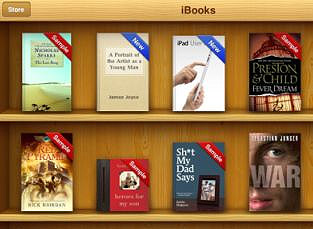
By the end of this training course students will understand how to produce content, created with InDesign, in the ePub format for publication and :
- Understand InDesign's ePub workflow
- Create flowing ePub documents
- Design creative ePub front covers
- Deploy inline & positioned images
- Publish eBooks for iPads, Kindle & other devices
Note: This course will teach you how to create ePub content for e-reader devices. This course does not cover producing rich media interactive magazines.
Course Requirements
To attend the InDesign ePub training course you should already have experience working with Adobe InDesign and be comfortable creating document layouts and working with text for print or PDF.
If you feel that you may not already have enough knowledge to attend the ePub course, you may wish to consider attending the Introduction to Adobe InDesign course that we regulary run.
Course Description
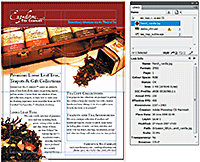 The InDesign ePub course starts by looking at what ePub documents are and how the InDesign workspace caters for them. Due to the nature of e-reader devices, ePub documents are published in a linear format that allows the host device to control much of the look and flow of a document's content. The course explains the importance of understanding what is and isn't possible within ePubs.
The InDesign ePub course starts by looking at what ePub documents are and how the InDesign workspace caters for them. Due to the nature of e-reader devices, ePub documents are published in a linear format that allows the host device to control much of the look and flow of a document's content. The course explains the importance of understanding what is and isn't possible within ePubs.
We will look at designing prefessional front covers for your ePub document. We look at techniques that ensure the cover of your ePub will look exactly like your original artwork with rich typsetting and images.
The course will show you how to plan your documents for ePub, managing text and image flow, tables of contents, metadata, paragraph and character styles.
Finally, the course will look at the export process and how to convert exported ePubs to other eBook formats, including for iPad, iTunes, iPhone and Kindle. There will also be a look at how to use third party applications to enhance your ePub file, such as Adobe Digital Editions and Calibre.
Course Highlights
The course covers the following areas :
- ePub Introduction
- Understanding ePubs
- Working with ePubs
- Design Formats
- ePubs Software
- The ePub Workspace
- ePub Design Principles
- ePub Document Set Up
- Planning ePub Documents
- Considerations for Type
- Layout Considerations
- ePub Front Covers
- Designing Front Covers
- Dynamic Design
- Front Cover Principles
- Front Cover Options
- Working with Images
- Using Inline Images
- Inline Image Options
- Custom Positioning
- Setting Image Position
- Image Object Options
- Text Content
- Text flow
- Automatic Text Frames
- Styling for eBooks
- Working with Type
- Limitations in eBooks
- Paragraph and Character Styles
- ePubs Images & Photoshop
- Working with Photoshop
- Adjusting Image Resolution
- Image File Formats
- Cropping Images
- Creating Special Effects
- Optimising ePub for the Web
- Working with Articles Panel
- Creating & Editing Articles
- Article Flow Order
- Controlling Flow
- Create Table of Contents
- Working with the Book Panel
- Handling Chapters
- Controlling Flow & Appearance
- Formatting ePubs
- Working with Content Flow
- Controlling Text & Images
- Understanding Text Flow & Text Frames
- Additional ePub Software
- Calibri
- Previewing eBooks
- Adobe Digital Editions
- Validating ePubs
- Correcting Validation Errors
- ePub Specifications
- Exporting ePubs
- ePubs to iPads, iTunes, iPhone
- mobi devices
- ePubs to Kindle
Course Feedback
"Experienced and very knowledgeable trainer with great sense of humour for a young lady, providing a great insight into the methods used to create and convert an ePub document. Useful course that provided a good grounding in this area." - Andrew @ Canary Books
Course Trainer

With 12 years background in IT training, Greta works primarily with Adobe products and trains for many leading agencies.
As well as training Adobe applications for traditional print, Greta also has a focus on ePublishing, training everything from document layout for ebook publication to building interactive content for digital magazines.
Writing on a freelance basis for various magazines has led to articles being published in Marketing Weekly and Computer Arts. She has also been a technology correspondent for Writing Magazine / Writers News owned by Warners Group for the past ten years.
Course Software
The trainers of our Adobe training courses are familiar with most previous versions of Adobe's Creative Suite and therefore will be able to guide your learning no matter which version of the software you have. We try to provide course content that is generic to versions CS3 to CS6, but your trainer will also showcase the features of the latest version. Currently we now demonstrate the functionality of the Adobe CS6 and Creative Cloud suite.
Course Location
This InDesign intensive course is run from our rooms on Jubilee Campus in Nottingham, which is part of the University of Nottingham's Innovation Park. These are serviced by a state-of-the-art tram system allowing easy access to the city centre as well as direct hourly rail services from London, Liverpool, Manchester, Birmingham, Derby and Leicester.






