Home > Adobe Training Courses
Video Editing with Adobe Premiere Pro Course (2 days)
This two day introduction level Adobe Premiere Pro course will teach you how to edit video (and audio) for use in broadcast and online. This course is ideal for marketers, designers and videographers looking to produce high quality video productions.
Covid-19 Information
Our top priority is your safety. Courses will be limited to 4 delegates per session with strict social distancing restrictions in place. The University have put in special measures to ensure all areas within our building are sanitised regularly. Special attention is paid to the cleaning of desks, chairs, screens, keyboards, mousemats and mice.
Due to the situation, the on-site restaurant is not yet open, so we are unable to provide catered lunches until further notice. We encourage you to bring lunch and refreshments, although we will have drinks and refreshments available with a good supply of hand sanitiser and antibacterial wipes.
Click here to see our full Covid-19 Secure statement.
Course Information
- Price : £325 + VAT
- Level : Introduction

- Version : Premiere Pro CC
- Venue : Jubilee Campus, Nottingham
- Duration : 2 days
- Times : 9:30am - 4:30pm
This course is for anyone who wants to edit video and audio using Adobe Premiere Pro. This is a 2 day introduction level Adobe Certified Instructor led course.
| Dates | Venue | Days | Places | ||
|---|---|---|---|---|---|
Video Editing with Adobe Premiere Pro (2 days)A 2 day, Video Editing with Adobe Premiere Pro training course hosted in Nottingham, East Midlands.EventScheduled £325Book Now0 £325Book Now0 | 21st - 22nd July 2021 | Nottingham, East Midlands, UK | 2 | 0 left | finished |
Video Editing with Adobe Premiere Pro (2 days)A 2 day, Video Editing with Adobe Premiere Pro training course hosted in Nottingham, East Midlands.EventScheduled £325Book Now0 £325Book Now0 | 15th - 16th August 2021 | Nottingham, East Midlands, UK | 2 | 0 left | finished |
Video Editing with Adobe Premiere Pro (2 days)A 2 day, Video Editing with Adobe Premiere Pro training course hosted in Nottingham, East Midlands.EventScheduled £325Book Now0 £325Book Now0 | 18th - 19th September 2021 | Nottingham, East Midlands, UK | 2 | 0 left | finished |
Video Editing with Adobe Premiere Pro (2 days)A 2 day, Video Editing with Adobe Premiere Pro training course hosted in Nottingham, East Midlands.EventScheduled £325Book Now0 £325Book Now0 | 25th - 26th October 2021 | Nottingham, East Midlands, UK | 2 | 0 left | finished |
This course includes

- 2 days trainer led in small groups
- Your own printed course manual
- Course files & exercises to take away
- Professional training environment
- Refreshments throughout the day
- Lunch provided
- Printed course certificate
- Post course support via email
- Access to our FREE workshop days
Premiere Pro Overview
Adobe Premiere Pro is one of the industry’s leading video editing package for creating professional and impressive videos for use in broadcast and on the web.
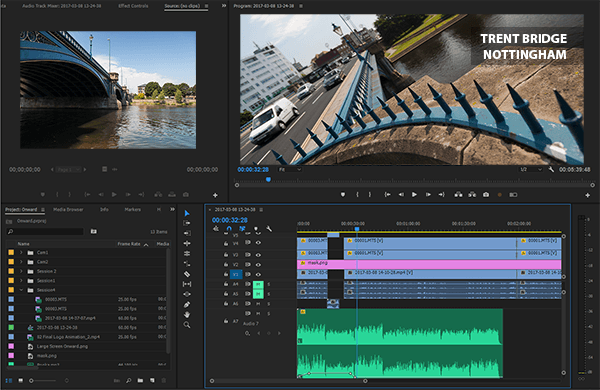
Our two day Adobe Premiere course will teach you to create and edit video for use in broadcast production and on the web. If you are looking to edit video for business promo reels, client interviews, music videos or even that family holiday, the course looks at how you can go from raw footage to professional production in no time..
Premiere Pro has come a long way since its debut in 2003 and is now a part of the ever changing Adobe Creative Cloud suite. Premiere excels in video and audio editing along with title and transition effects. The current version supports a multitude of video and audio file formats and codecs on both MacOS and Windows.
Course Outcomes
At the end of the training course students will be able to use what Premiere Pro offers to create video presentations by learning how to :
- Organise raw video & audio footage into manageable video projects
- Use non-linear video editing techniques
- Overlay video titles and lower thirds effectively
- Apply professional video transitions between scenes
- Correct video colour and apply visual effects
- Control a music score in time with the video
- Output video for broadcast or the web and understand resolution & settings
Course Requirements
To attend this Adobe Premiere Pro course you should have experience using either the Windows or the Mac operating systems, be capable of basic file management and know how to use standard menus and commands.
No previous design or graphics/video editing software experience is required, however, a basic knowledge of video concepts, a bit of creative flair and an eye for detail are always helpful. Previous experience using any of Adobe's Creative Suite software is also beneficial but not essential.
If you have any of your own video footage, you are encouraged to bring this along to the course. We will provide sample video files for you to work with, but also being able to work with your own content is helpful.
Course Description
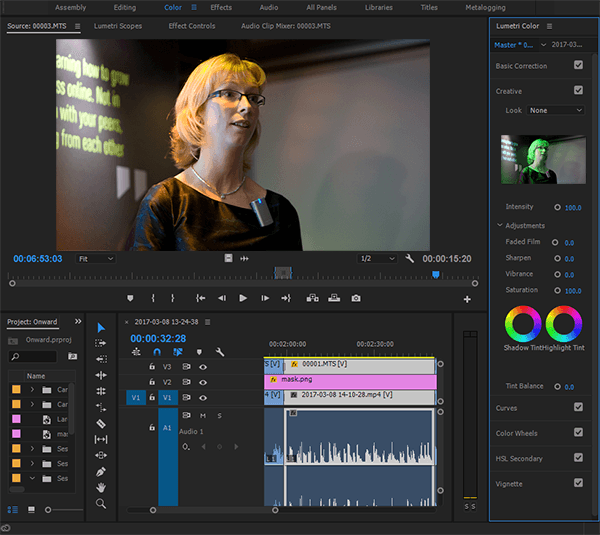
The course opens with a comprehensive tour of the Premiere Pro interface and a discussion regarding the various types of video sources and video formats supported. We then focus on creating a video project that meets our output requirements while still being flexible enough to allow for other media types.
We cover the use of the source panel to preview clips and marking the in and out points to add to the video timeline. As part of improving your video editing workflow we spend a little time getting familiar with some of the essential keyboard shortcuts in Premiere Pro.
The course explores navigating the main timeline and effectively using the video output panel to preview your edits on a frame by frame basis. Many of the videos created will be composed of multi-track segments, so we’ll learn how to edit video and audio independently and together across the timeline. Video can also be overlaid (picture in picture effect) and transitioned quickly between scenes without much work using individual tracks.
The training course looks at Premiere Pro’s transitions and effects that can be applied to both video and audio. Simple effects like cross fades and wipes to more exotic effects will be used to create seamless transitions between scenes and clips.
At the same time, we’ll talk about adjusting colour using Lumetri to produce a more consistent look across various video sources. The Lumetri panel also provides control over hue, saturation and sharpness as well as apply a number of preset film grade effects.
For those who want to, the course will cover applying musical scores to your videos. Premiere Pro includes a comprehensive audio mixer that can enhance and extract audio sources as well as allow us to record voice-overs directly onto the video.
The course will look at the Titles panel in Premiere Pro which provides the ability to caption and title video using a number of preset effects or custom create your own using keyframes. Adding lower thirds, titles and text effect is possible with minimal effort.

Finally, we will talk extensively about rendering and outputting our finished video projects to various media formats. We will discuss framerates, resolution, rendering depth and compression. This will also include the necessary steps to uploaded and prepare you videos for publication on services like Youtube.
Premiere Pro Course Highlights
The course covers the following areas :
- Introduction
- Overview of Premiere Pro CC
- The Premiere Pro interface
- Organising your workflow
- Starting new video projects
- New Projects and Media
- Importing local media
- Using media from existing projects
- Video resolutions & formats
- Organising media using bins
- Using Photoshop & Illustrator files
- Relinking offline media
- Editing clips
- Essential keyboard shortcuts
- Navigating within clips
- Marking in & out points
- Creating sub-clips
- Starting new sequences
- Editing sequences & clips
- Video Sync Locks
- Three-point editing
- Using the Razor tool
- Separating video & audio
- Building video sequences
- Working with timelines
- Building draft timeline
- Refining timeline edits
- Assigning & working with markers
- Unlocking video and audio
- Video and audio transitions
- Video and audio filter effects
- Ripple edits and deletes
- Scaling content
- Performing basic colour corrections
- Changing video and audio speed
- Video stock matching
- Video Titles
- Composing text titles
- Applying filters to titles
- Adding graphic elements
- Using Smart Objects
- Scrolling titles for credits
- Video title transitions and effects
- Working with Audio
- Applying a music score to video
- Manual audio transitions
- Improving audio with the Audio workspace
- Audio filters
- Exporting Video
- Preparing video for output
- Preflight checks
- Output video formats
- Resolution & Compression
- Requirements for services like Youtube
- Outputting video for the web
- Outputting video for production
Premiere Pro Course Feedback - 4.8 out of 5.0 stars
"It covers all the basics, plus some extra so that you feel able to start your own projects with more confidence. - " - Becky @ Sheffield Students' Union
"Being able to get stuck in with a lot of practical work. - Really good course and now feel able to to use Premier Pro confidently. Will definitely use all the skills learnt over the two days. It is also nice to take away the learning materials for future reference and to pass on to my colleagues." - Ellie @ Jcb Finance
"Great trainer who was flexible and accommodating to the needs of the learners. Well structured course. - This was the ideal course for me given my past experience and the skills I needed to develop. It taught me better ways of working and gave me the confidence to handle a large imminent project." - James @ Uk Mediation Ltd
Course Trainer


Bjorn is an Adobe Certified Instructor and Adobe Certified Expert in Photoshop, the industry recognised certification for Adobe products.
He has been involved in working with and training Adobe products for over 15 years. He has a wealth of experience using Photoshop and Lightroom for editing digital media for use in print, web and video campaigns. He currently edits video for a number of Youtube channels and business promo reels.
Having insights into both the design and development worlds, he is able to understand the capabilities of design packages such as Premiere Pro, Animate CC and Photoshop as well as develop with server side platforms such as PHP.
Course Software
The trainers of our Adobe training courses are familiar with most previous versions of Adobe's Creative Suite and therefore will be able to guide your learning no matter which version of the software you have. We try to provide course content that is generic to versions CS3 to CS6, but your trainer will also showcase the features of the latest version. Currently we demonstrate the functionality of the Adobe Creative Cloud suite.
Course Location
This Premiere Pro training course is run from our rooms on Jubilee Campus in Nottingham, which is part of the University of Nottingham's Innovation Park. These are serviced by a state-of-the-art tram system allowing easy access to the city centre as well as direct hourly rail services from London, Liverpool, Manchester, Birmingham, Derby and Leicester.





