Home > Web Business Courses
Getting Started with Google Analytics (1 day)
This one day trainer-led Google Analytics course looks at the process of monitoring and reporting your website's performance. The course is ideal for marketers and website managers who want to track site usage and visitor origins.
Covid-19 Information
Our top priority is your safety. Courses will be limited to 4 delegates per session with strict social distancing restrictions in place. The University have put in special measures to ensure all areas within our building are sanitised regularly. Special attention is paid to the cleaning of desks, chairs, screens, keyboards, mousemats and mice.
Due to the situation, the on-site restaurant is not yet open, so we are unable to provide catered lunches until further notice. We encourage you to bring lunch and refreshments, although we will have drinks and refreshments available with a good supply of hand sanitiser and antibacterial wipes.
Click here to see our full Covid-19 Secure statement.
Course Information
- Price : £245 + VAT
- Level : Introduction

- Version : Google Analytics
- Venue : Jubilee Campus, Nottingham
- Duration : 1 day
- Times : 9:30am - 4:30pm
This one day trainer-led course looks at Google's leading statistical package and gets you familiar with the day to day tasks involved in monitoring and maintaining your own website's performance.
| Dates | Venue | Days | Places | |
|---|---|---|---|---|
| East Midlands, UK | 1 | 3 left | finished | |
| East Midlands, UK | 1 | 4 left | finished | |
| East Midlands, UK | 1 | 2 left | finished |
This Google Analytics course includes
- 1 day trainer led in small groups
- Your own printed course notes
- Choice of PC or Mac for training
- Professional environment with high spec computers
- Refreshments throughout the day
- Lunch provided
- Printed course certificate
- Post course support via email
Analytics Overview

Your website is an important asset and may well be the most important part of your business. The pulse of that business is measured using Google Analytics. Our one day Introduction course explains how Google Analytics works, introduces you to some of the standard reports, explores options to manage your Analytics accounts collaboratively and outlines some tips to spotting positive opportunities for your business.
This Google Analytics training course is run with a small group of businesses, which enables us to look at your individual account and provide professional help to the individual delegates. You will leave with practical suggestions for making the most of your Google Analytics reports.
- How Google Analytics works and how it collects it’s data
- Getting the account, property and views set up correctly
- Highlights of some of the standard reports
- Understand how to respond to the results
Course Outcomes
By the end of this Google Analytics course you will be able to:
- Confidently manage and report on Google Analytics metrics
- Identify KPIs that are most relevant to your business
- Learn how to track on-site and off-site marketing efforts
- Set up custom dashboards and share data collaboratively
- Find the Analytics data for troubleshooting issues with your website
- Gain tips on spotting new business opportunities
Course Requirements
We would expect delegates to this course to already have their Google Analytics account set up and the tracking code installed on their website before coming on the course. We recommend that you bring your login with you so that you can access your account during the session.
We are aware that Google is increasingly using two-step verification to protect access to your account when logging in from an unfamiliar IP address. Please find out whose telephone will receive the SMS with the security PIN, forewarn them of your course attendance and bring their telephone number with you.
This course is aimed at businesses that are either new to Google Analytics, or those who feel that they are not making the most of it in order to understand how to drive their business forward.
Course Description
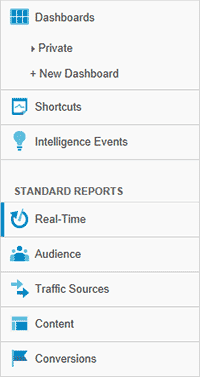
We start by looking at the interface, the admin dashboard and most of the basic settings. We discuss 'best practices' as far as Google is concerned in how to maintain and filter the data. We learn how important goals are to comparing and analysing the success of the different marketing channels.
We look at the whole marketing process by which we capture searchers who may know nothing about your business, how to get them to your website and, more importantly, how to draw them through your website to a conclusion which is beneficial to your company, be that an enquiry, a newsletter sign-up, to fill in a contact form or to make a sale.
- An introduction to the dashboard and the Analytics user interface
- How Google Analytics collects it’s data and what it’s limitations are
- How to set up filters to remove internal and no-target traffic
- The importance of events, goals and on-line and off-line conversions
- Learn how to track interactions, events and campaigns
- Use segments to focus down onto your most successful visitors
- Improve page speed and other aspects of SEO
- Look at problem content and how to change it with Experiments
- Produce pages with 'sticky' content that convert really well
- Resolve the question of attribution and which channel gets the glory
Throughout the day the course is very hands on, but particularly in the afternoon when delegates will have time to explore their own Analytics accounts with individual support from the trainer. At the end of the session you will leave with a range of practical ideas for making the most of your Google Analytics.
Google Analytics Course Highlights
The course covers the following areas :
- Getting set up
- Analytics fundamentals – the dashboard and user interface
- The tracking code and how it works – data processing and limitations
- Setting up filters, events and goals – track online and offline campaigns
- Analysing the data
- Understanding conversions, assisted conversions and attribution
- Measuring which marketing channels are best at providing conversions
- Understanding and responding to the statistics
- Using reports
- How to save, download and e-mail reports and share your views with colleagues
- Using Custom Dashboards, Widgets and setting up custom alerts
- Integrating with Google Ads and Search Console
Google Analytics Course Feedback - 4.5 out of 5.0 stars
"The ability to interact with the trainer on a one to one basis and address issues relating to my particular business. I didn't feel awkward asking questions and the class size was perfect. - I have a better understanding of how to navigate Google Analytics which I will use to find my own way around it. I wish there was an intermediary course I could attend. Overall, very enjoyable, I would come back for more training and definitely recommend this course & training centre to others." - Coralie @ Tornado Gloves
"Trainers flexibility to adapt to our needs. - Overall I left he training with lots of ideas. Dorte was very helpful and I think she went above the call of duty in helping with my individual queries." - Joanna
"Small number of people so the trainee can give his/her full attention to students. Trainer knew had lots of knowledge about the subject and was very friendly - Overall very good. I'll be interested in other courses if available-mainly html5, css3, developing sites/converting existing sites for mobile/tablet devices, joomla, wordpress" - Daniel @ Connexions Northampton
"Good, insight and practical - Good course, but left feelng there was so much more to learn and understand and practice. Happy to come back for the next level of learning if you have it" - Jay @ Alcoa
"Hands on experience of trainer - Very useful but a lot to go through in one day. Being completely new to G A attending the course helped me understand how it worked and I have started to put things into place at work" - Fiona
Course Trainer

Paul has been involved in Internet Marketing since 1999. He is a director of Optillion Limited an East Midlands based Internet Marketing and Search Engine Optimisation company dealing with a wide variety of clients from voluntary organisations to SMEs to multinational corporations.
Optillion run Adwords on a daily basis for 20+ clients from many Industry sectors and spend over £30,000/month on their behalf maximising ROI whilst imposing strict budgetary controls.
Course Software
We will be logging into the Google Analytics accounts so please ensure you bring your logins with you.
No programming or design software will be used on this workshop but you may choose to use Microsoft Word for note taking during the session.
Course Location
This Google Analytics course is run from our rooms on Jubilee Campus in Nottingham, which is part of the University of Nottingham's Innovation Park. These are serviced by a state-of-the-art tram system allowing easy access to the city centre as well as direct hourly rail services from London, Liverpool, Manchester, Birmingham, Derby and Leicester.
Please note that all course prices exclude VAT.






