Home > Adobe Training Courses
Introduction to Adobe Dreamweaver Course (3 days)
This three day Dreamweaver course will teach you how to build responsive websites using one of the most popular web authoring tools. This course is trainer led by an Adobe Certified Instructor with over 20 years experience in building websites.
Covid-19 Information
Our top priority is your safety. Courses will be limited to 4 delegates per session with strict social distancing restrictions in place. The University have put in special measures to ensure all areas within our building are sanitised regularly. Special attention is paid to the cleaning of desks, chairs, screens, keyboards, mousemats and mice.
Due to the situation, the on-site restaurant is not yet open, so we are unable to provide catered lunches until further notice. We encourage you to bring lunch and refreshments, although we will have drinks and refreshments available with a good supply of hand sanitiser and antibacterial wipes.
Click here to see our full Covid-19 Secure statement.
Course Information
- Price : £525 + VAT
- Level : Introduction

- Version : Dreamweaver CC
- Venue : Jubilee Campus, Nottingham
- Duration : 3 days
- Times : 9:30am - 4:30pm
This course is designed for anyone who wants to be able to build responsive tablet and mobile compatible websites using Adobe's leading web design building tool. This is a 3 day trainer led course.
| Dates | Venue | Days | Places | ||
|---|---|---|---|---|---|
Introduction to Dreamweaver (4 days)A 4 day, Introduction to Dreamweaver training course hosted in Nottingham, East Midlands.EventScheduled £525Book Now0 £525Book Now0 | 4th - 7th April 2016 | Nottingham, East Midlands, UK | 4 | 0 left | finished |
Introduction to Dreamweaver (4 days)A 4 day, Introduction to Dreamweaver training course hosted in Nottingham, East Midlands.EventScheduled £525Book Now0 £525Book Now0 | 17th - 20th October 2016 | Nottingham, East Midlands, UK | 4 | 0 left | finished |
This Dreamweaver course includes
- 3 days trainer led in small groups
- Your own printed course manual
- Course files & exercises to take away
- Choice of PC or Mac for training
- Professional environment with high spec computers
- Refreshments throughout the day
- Lunch provided
- Printed course certificate
- Post course support via email
- Access to our FREE workshop days
Dreamweaver Overview
Adobe Dreamweaver is a professional web design program created to produce highly professional websites from a standard HTML & CSS site to fully functioning e-commerce solutions. With it's powerful interface you can quickly create layouts, manage site content and check for any code based browser compatibility issues. Dreamweaver's built in file syncronisation manager, allows designers to track the upload and download of site components in just one click.
The Dreamweaver software is designed to work closely with other Adobe Creative Suite packages such as Flash and Fireworks to allow you to quickly and easily import and manipulate animations and graphics. The coding within Dreamweaver will aid any web designer to stay well ahead of the game when considering web standards with each new Dreamweaver version generating code that complies with the ever evolving web standards set by the W3C.
Course Outcomes
By the end of this course students will understand how Dreamweaver works and understand :
- the structure of websites and web design overall
- how to quickly build responsive web pages
- styling content properly using CSS
- building Dreamweaver templates
- include 3rd party media like video, rotating banners, twitter feeds etc.
- publish and test websites
Course Requirements
To attend the Introduction to Dreamweaver training course you should have experience using either the Windows or Mac interface and be capable of basic file management. No previous web design software skills or experience is required, but actively working online is always beneficial.
Course Description
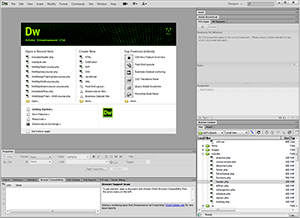
Our Introduction to Dreamweaver courses break down the package into structured sections so that new comers to web design can access and understand the basic components of HTML & CSS, layout, typography, working with images and utilising the built in libraries to increase your productivity.
Dreamweaver has a very simple file management process that will automatically take care of web resources allowing you to track individual sites with ease. The course will walk delegates through site file structures and site definitions to help get things right first time and to ensure that there are no serious issues when the sites go live.
A guide through the panels, menus and workspace will show delegates the extent of Dreamweaver's abilities, and while it has a great deal of depth, the most important features will be highlighted so that the package does not become overwhelming at the start of the web design process. By removing a selection of the more advanced panels and features within Dreamweaver, delegates will be able to have a more focused workspace aiding them in working smarter.
Once the workspace is familiar, the course takes delegates through structuring a web page with CSS using the latest industry standard design methodologies. This then leads neatly into creating both internal and external site links to other pages and resources.
Content is what both people and search engines are looking for and the course focuses on how to introduce, format and position content professionally as well as making it search engine friendly.

Image placement, image links, background images and repeating techniques will provide delegates with an arsenal of methods to deliver professional looking final websites. As the course covers these techniques there will be a look at the pros and cons of each of the file types used to create web optimised images.
With the basics of layout and function covered we will take you through the process of site planning using documents currently employed by working design agencies to produce web site specifications. The final stage will be how to get a site live and the management and monitoring facilities available to both the client and the designer/developer.
All the way through we will make you aware of the quickest and most logical functions and tools that will help you to work most efficiently within Dreamweaver's interface.
Dreamweaver Course Highlights
The course covers the following areas :
- Website Basics
- Understanding the Web
- A Brief look at Web Standards
- Understanding HTML & CSS
- Structuring a Website's Files
- Planning a Website Design
- Getting Set Up
- Introduction to the Workspace
- Configuring Panels & Layout
- Site Structure Definitions
- Managing and Previewing Sites
- Creating Web Pages
- Using the Files & Assets Panels
- Creating New Documents
- Document Preferences
- Dreamweaver Starter Pages
- Marking Up Text Content
- Working with text content
- Using the appropriate content tags
- Headings & Sub Headings
- Building Lists
- Creating Links
- HTML Character Encoding
- Importing Content Quickly
- Working with Tabulated Data
- Working with Images
- Overview of Web Image Formats
- Importing Images
- Image Properties
- Editing Smart Objects
- Making Images Accessible
- Styling with CSS
- CSS Rule Types (type, class, id)
- Style Panel & Property Inspector
- Navigating the CSS Panel
- Internal & External Stylesheets
- Descendant Selectors
- Typography with CSS
- Styling Web Links
- Applying Background Images
- Page Layout with CSS
- Structural DIV tags
- The CSS Box Model
- Floating & Clearing
- Responsive design in DW
- Fluid Grid Layouts
- Positioning through CSS
- Building Templates
- Creating Page Templates
- Optional Regions
- Repeating Regions
- Editable Attributes
- Building New Pages
- Inserting Media
- Inserting Adobe Flash Content
- Hosted Video Content
- Including 3rd Party Content
- Site maintenance
- Cross Browser Testing
- Troubleshooting Problems
- Uploading the site
- Viewing local & remote sites
Dreamweaver Course Feedback - 4.9 out of 5.0 stars
"The small numbers of the class meant you could work at your own pace. - I thought the course was great. It was very in depth and covered everything I expected and more." - Liam
"The way that the course is structured. To start with I was eager to get right into the designing of a site, however the detail of the background information in the first few days really made the literal designing of the site a lot more straight forward. - This course really helped my confidence in web design work. I was nervous at the start, in that I thought that as a novice I would be out of my depth, however this was not the case. I would recommend this course to anyone interested in this field." - Richard
"Clear explanation of every step. Small group for better learning - Very intuitive course, which has helped me from not knowing the first thing about web design to building a website in just 4 days - very practical course with clear explanation of each step giving a good understanding of the web. Bjorn was very good at answering any questions along the way, and has helped enormously in giving me confidence to design and build websites for my clients in the future - I think this is an essential offering in any modern Graphic Design business. I look forward to returning to a workshop day in the near future. Many thanks" - Nick @ Caboodle Creative
"The style of teaching is the perfect balance between hands on and paper based learning - This combined with Bjorn's magnificent understanding of the software made it so easy to follow and truly develop skills within the space of four days. - The course was absolutely fantastic, exactly what I was looking for and much more. Looking at every aspect of the software in line with how it falls together to create a website. I honestly didn't know the capability of Adobe Dreamweaver and how user friendly it is, I will be using Web Studio Training many times again, that is a guarantee." - Mark @ Tidyco Ltd
Course Trainer

Bjorn has been involved in CSS based web design for nearly 20 years and has experience developing web applications in both small and large teams of developers. Having insights into both the design and development worlds, he is able to understand the capabilities of design packages such as Illustrator, Flash and Photoshop as well as develop with server side platforms such as PHP. Combing these two worlds through the use of hand written markup and CSS is something he excels in and has been teaching these skills to other developers for over 15 years.
Over the past few years he has closely followed the evolving standards for web development and has spent countless hours discussing appropriate markup with web designers in the industry. He has also run training courses on web standards and accessibility which stems from his vast experience with CSS web design.
Course Software
The trainers of our Adobe training courses are familiar with most previous versions of Adobe's Creative Suite and therefore will be able to guide your learning no matter which version of the software you have.
We try to provide course content that is generic to versions CS3 to CS6, but your trainer will also showcase the features of the latest version. Currently we now demonstrate the functionality of the Adobe CS6 and Creative Cloud suite.
Course Location
This Dreamweaver course is run from our rooms on Jubilee Campus in Nottingham, which is part of the University of Nottingham's Innovation Park. These are serviced by a state-of-the-art tram system allowing easy access to the city centre as well as direct hourly rail services from London, Liverpool, Manchester, Birmingham, Derby and Leicester.
Please note that all course prices exclude VAT.






