Home > Adobe Training Courses
Adobe Photoshop Intermediate Level Course (2 days)
This two day trainer led Intermediate Photoshop course is for those who want to improve their workflows using the industries leading digital editing tool. The course is ideal for designers and photographers.
Covid-19 Information
Our top priority is your safety. Courses will be limited to 4 delegates per session with strict social distancing restrictions in place. The University have put in special measures to ensure all areas within our building are sanitised regularly. Special attention is paid to the cleaning of desks, chairs, screens, keyboards, mousemats and mice.
Due to the situation, the on-site restaurant is not yet open, so we are unable to provide catered lunches until further notice. We encourage you to bring lunch and refreshments, although we will have drinks and refreshments available with a good supply of hand sanitiser and antibacterial wipes.
Click here to see our full Covid-19 Secure statement.
Course Information
- Price : £285 + VAT
- Level : Intermediate


- Version : Photoshop CC
- Venue : Jubilee Campus, Nottingham
- Duration : 2 days
- Times : 9:30am - 4:30pm
This course is for anyone who wants enhance their existing Adobe Photoshop skills when working with digital photography and graphic projects. This is a 2 day trainer led course.
| Dates | Venue | Days | Places | ||
|---|---|---|---|---|---|
Adobe Photoshop Intermediate (2 days)A 2 day, Adobe Photoshop Intermediate training course hosted in Nottingham, East Midlands.EventScheduled £285Book Now3 £285Book Now3 | 23rd - 24th November 2020 | Nottingham, East Midlands, UK | 2 | 0 left | finished |
Adobe Photoshop Intermediate (2 days)A 2 day, Adobe Photoshop Intermediate training course hosted in Nottingham, East Midlands.EventScheduled £285Book Now0 £285Book Now0 | 11th - 12th January 2021 | Nottingham, East Midlands, UK | 2 | 0 left | finished |
Adobe Photoshop Intermediate (2 days)A 2 day, Adobe Photoshop Intermediate training course hosted in Nottingham, East Midlands.EventScheduled £285Book Now0 £285Book Now0 | 24th - 25th March 2021 | Nottingham, East Midlands, UK | 2 | 0 left | finished |
Adobe Photoshop Intermediate (2 days)A 2 day, Adobe Photoshop Intermediate training course hosted in Nottingham, East Midlands.EventScheduled £285Book Now0 £285Book Now0 | 20th - 21st May 2021 | Nottingham, East Midlands, UK | 2 | 0 left | finished |
This course includes

- 2 days trainer led in small groups
- Your own printed course manual
- Course files & exercises to take away
- Choice of PC or Mac for training
- Professional environment with high spec computers
- Refreshments throughout the day
- Lunch provided
- Printed course certificate
- Post course support via email
- Access to our FREE workshop days
Photoshop Overview
The two day intermediate Photoshop course aims to enhance your workflow by teaching you skills used by professional graphic artists and photographers. This course follows on from our Photoshop introduction course with a focus on editing images to a very high standard for use in print and digital design projects.

Adobe Photoshop is the industry standard image editing software. It is the current leading image editing program of choice for photographers, graphic and web designers, though it is widely used by people at any skill level who want to touch-up or manipulate images, and produce a professional output for both print and digital media.
Photoshop is part of the Adobe Creative Cloud (CC) and comes as a standalone product, or as a subscription to the Creative Cloud suite of applications.
If you need information on how to purchase Photoshop or any other Adobe product, please email us.
Course Outcomes
By the end of the intermediate course, students will be more effective using Photoshop in the following areas :
- Understand which file formats are best for working, delivery & archival
- Analyse & take advantage of information from the histogram panel
- Confidently enhance photographs through Camera RAW
- Make advanced selections of complex items like hair and grass
- Compose and optimise images using HDR
- Effectively remove unwanted colour casts
- Build Photoshop actions and droplets to automate workflow
Course Requirements
To attend this intermediate course you should already have some experience using Adobe Photoshop. You should already be comfortable working with the selection tools and layers.
If you do not already have an introduction level understanding, please look at our Introduction to Adobe Photoshop course first. If you are unsure, please contact us to speak to a trainer.
Previous experience using any of Adobe's Creative Suite software is also beneficial but not essential.
Course Description
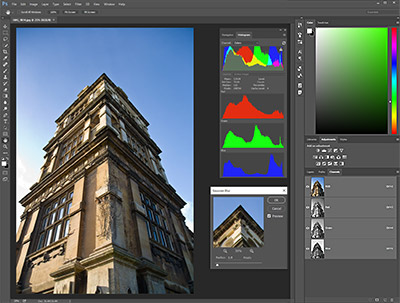
The intermediate Photoshop course starts with an overview of the image file formats used in industry. Knowing the difference between a PSB, PDF and DNG can often help when supplying artwork to a client.
The course then looks at how Photoshop can be customised to improve your workflow. Often those who are new to Photoshop simply accept the default settings and tools, so we look at how you may want to change these to speed up your work.
The histogram panel is extremely important in Photoshop and the course looks at how analysing this information can improve your edits. The Camera RAW filter is also covered in detail so that images can be quickly enhanced before making more refined edits in Photoshop.
Using the histogram, we will analyse unwanted colour casts and learn how they can be removed to provide more accurate colour. The course then looks at making advanced selections using various techniques. For example, making selections of hair or grass can be done more effectively using colour channels and ranges.
High dynamic range (HDR) images are discussed and how they can be used to bring out detail that camera’s find difficult to capture. We look at both combining multiple exposures and Photoshop’s HDR toning methods.
We focus on repairing and retouching photos using non-destructive editing methods. Combining objects from different images and rebuilding detail, as well as minor makeovers and touch ups.
Finally, the course looks at how we can automate common tasks in Photoshop. Using the Actions Panel, we can quickly build scripts that apply complex edits at the push of a button, or to entire folders of images.
Course Highlights
The course covers the following areas :
- Overview of File Formats
- Common formats in industry
- File format limitations
- Capture, working, delivery, archival
- File format best practise
- Customising Preferences
- Custom keyboard shortcuts
- Creating custom menus
- Photoshop performance tweaks
- Customising the toolbar
- The Histogram
- Histogram overview
- Histogram channels
- The channels panel
- Analysing image data
- Camera RAW
- Camera RAW workflow
- Camera RAW interface & tools
- Exposure corrections
- Black & white conversions
- Removing chromatic aberration
- Making Advanced Selections
- Selection tool overview
- Saving & loading selections
- Colour range selections
- Focus area selections
- Combining selection tools
- Selections using channels
- Removing Colour Casts
- Histogram analysis
- Balancing using colour checkers
- Identifying correction areas
- Manual colour correction using curves
- High Dynamic Range (HDR)
- Understanding HDR images
- Creating HDR with multiple exposures
- Using HDR toning
- Repairing & retouching
- Image repair workflow
- Non-destructive editing
- Compound adjustment layers
- Rebuilding image detail
- Manual vs content aware
- Using the liquify tool
- Automating Photoshop
- Actions panel overview
- Recording custom actions
- Conditional actions
- Playing back actions
- Button mode
- Applying actions to folders
- Creating action droplets
Photoshop Course Feedback - 4.8 out of 5.0 stars
"I think it had excellent course content and a great flow. - I feel I can go back into my organisation and utilise my new Photoshop skills. The content was enough to give a great grounding and I am very happy." - Charlie @ Metropolitan
"Bjorn created an environment where we all felt very comfortable asking questions - something quite tricky to do via Zoom! The key tools on PhotoShop were demonstrated clearly, then we were given the opportunity to try them out ourselves. As a total novice, I couldn't believe some of the things I was able to do after just a couple of hours training. - The course provided a complete and detailed introduction to PhotoShop for beginners, giving an overview of the key tools the software has to offer. The knowledge I have gained will be really beneficial to me so many areas of my role as a marketing executive. I would recommend it to anyone." - Beckie @ Vformation
"Relaxed informal approach, small group for personal attention - Good introduction with lots of practical which will make my work more efficient" - Jonathan
"Great teacher, really knowledgable and explained content clearly. Also think it's brilliant they offer follow up support/workshop sessions. - Throughly recommend. Professional and friendly learning environment." - Hayley
"Bjorn is very knowledgeable on the material for all the courses I have attended at Web Studio Training (and I've done a few recently). That he always opens by asking about specific goals allows for to make sure people's learning goals are met. - " - Iain @ Serco
Course Trainer


Bjorn is an Adobe Certified Instructor and Adobe Certified Expert in Photoshop, the industry recognised certification for Adobe products.
He has been involved in working with and training Adobe products for over 15 years. He has a wealth of experience using Photoshop and Lightroom for editing digital media for use in print, web and video campaigns.
Having insights into both the design and development worlds, he is able to understand the capabilities of design packages such as Illustrator, Flash and Photoshop as well as develop with server side platforms such as PHP.
Course Software
The trainers of our Adobe training courses are familiar with most previous versions of Adobe's Creative Suite and therefore will be able to guide your learning no matter which version of the software you have. We try to provide course content that is generic to versions CS3 to CS6, but your trainer will also showcase the features of the latest version. Currently we now demonstrate the functionality of the Adobe CS6 and Creative Cloud suite.
Course Location
This intermediate level Photoshop training course is run from our rooms on Jubilee Campus in Nottingham, which is part of the University of Nottingham's Innovation Park. These are serviced by a state-of-the-art tram system allowing easy access to the city centre as well as direct hourly rail services from London, Liverpool, Manchester, Birmingham, Derby and Leicester.






