Home > Adobe ACA Certification
Adobe Dreamweaver ACA Certification (5 days)
Course Information
- Price : £825 + VAT
- Level : Introduction

- Version : Dreamweaver CS6 & CC
- Venue : City or Jubilee Campus, Nottingham
- Duration : 5 days
- Times : 9:30am - 4:30pm
This course is designed for anyone who wants to be able to build responsive tablet and mobile compatible websites using Adobe's leading web design building tool. This is a 5 day trainer led course which includes Exam prep from the ACA exam.
| Dates | Venue | Days | Places | |
|---|---|---|---|---|
| - | East Midlands, UK | 5 | 0 left | finished |
This course includes
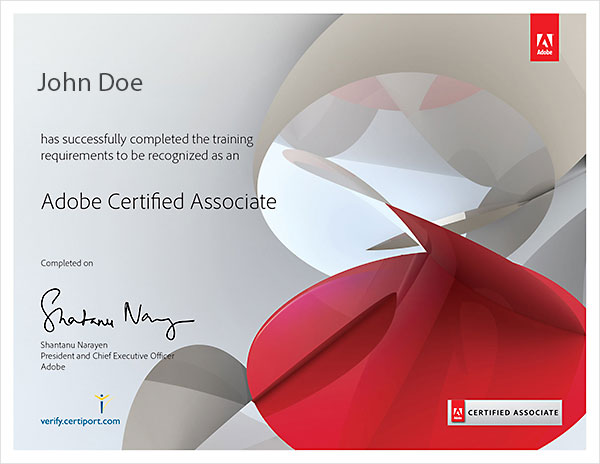
- Four days trainer led Dreamweaver training in small groups
- One day exam preparation training
- Three practise exam tries
- The option to sit the Official Adobe Exam immediately
- Two printed course manuals including the ACA Learning Kit
- Access to online video guides
- Lunch provided
- Printed course certificate
- Certificate from Adobe (after passing the exam)
- Access to our FREE workshop days
Dreamweaver ACA Overview
The Adobe Dreamweaver web building software is industry leading in creating and editing compelling HTML & CSS based websites and mobile applications. With the use of Fluid Grid Layouts, web designers can construct complex and responsive layouts for cross-platform compatibility with mobile devices.
The Adobe Certified Associate (ACA) certification in Dreamweaver, is aimed at those who wish to have careers as professional designers, web designers, developers, or project managers. The Adobe ACA exam is designed to validate your skills as someone who understands the web building process and can deploy web based solutions.
Our five day Adobe Certified Associate Dreamweaver training aims to give you the skills and knowledge to use Dreamweaver to build responsive websites and give you the confidence to prepare for the Adobe ACA exam. As a certified testing centre you can take the exam with us, as soon as you feel that you are ready.
All the skills that you need to understand and pass the Adobe Certified Associate exam will be covered during the first four days of intensive hands-on Dreamweaver training.
 The fifth day will provide you with an opportunity to sit up to three practise Dreamweaver exams and discuss any Dreamweaver related questions you may still have with your trainer before finally sitting the ACA exam.
The fifth day will provide you with an opportunity to sit up to three practise Dreamweaver exams and discuss any Dreamweaver related questions you may still have with your trainer before finally sitting the ACA exam.
Important: If you feel that you need a little more time to prepare for your exam, you have the option to delay the taking of the exam until a later date.
Course Outcomes
By the end of this course students will understand how Dreamweaver works and understand :
- Set project requirements
- Plan site design & page layout
- Understand the Dreamweaver interface
- Add responsive content
- Organise, modify & optimise content
- Evaluate and maintain a live website
Course Requirements
To attend the Beginner to Dreamweaver Adobe Certified Associate training you should have experience using either the Windows or the Mac operating systems, be capable of basic file management and know how to use standard menus and commands.
No previous website buidling software experience is required, however, a basic knowledge of the web, a bit of creative flair and an eye for detail are always helpful. Previous experience using any of Adobe's Creative Suite software is also beneficial.
If you wish to attend our Dreamweaver training, but do not wish to study for the Adobe Certified Associate certification, then we also offer the Introduction to Dreamweaver as an alternative option.
Course Description
Our Dreamweaver ACA training break down the package into structured sections so that new comers to web design can access and understand the basic components of HTML & CSS, layout, typography, working with images and utilising the built in libraries to increase your productivity.
 Dreamweaver has a very simple file management process that will automatically take care of web resources allowing you to track individual sites with ease. The course will walk delegates through site file structures and site definitions to help get things right first time and to ensure that there are no serious issues when the sites go live.
Dreamweaver has a very simple file management process that will automatically take care of web resources allowing you to track individual sites with ease. The course will walk delegates through site file structures and site definitions to help get things right first time and to ensure that there are no serious issues when the sites go live.
A guide through the panels, menus and workspace will show delegates the extent of Dreamweaver's abilities, and while it has a great deal of depth, the most important features will be highlighted so that the package does not become overwhelming at the start of the web design process. By removing a selection of the more advanced panels and features within Dreamweaver, delegates will be able to have a more focused workspace aiding them in working smarter.
 Once the workspace is familiar, the course takes delegates through structuring a web page with CSS using the latest industry standard design methodologies. This then leads neatly into creating both internal and external site links to other pages and resources.
Once the workspace is familiar, the course takes delegates through structuring a web page with CSS using the latest industry standard design methodologies. This then leads neatly into creating both internal and external site links to other pages and resources.
Content is what both people and search engines are looking for and the course focuses on how to introduce, format and position content professionally as well as making it search engine friendly.
Image placement, image links, background images and repeating techniques will provide delegates with an arsenal of methods to deliver professional looking final websites. As the course covers these techniques there will be a look at the pros and cons of each of the file types used to create web optimised images.
 With the basics of layout and function covered we will take you through the process of site planning using documents currently employed by working design agencies to produce web site specifications. The final stage will be how to get a site live and the management and monitoring facilities available to both the client and the designer/developer.
With the basics of layout and function covered we will take you through the process of site planning using documents currently employed by working design agencies to produce web site specifications. The final stage will be how to get a site live and the management and monitoring facilities available to both the client and the designer/developer.
All the way through we will make you aware of the quickest and most logical functions and tools that will help you to work most efficiently within Dreamweaver's interface.
Course Highlights
The course covers the following areas :
- Website Basics
- Understanding the Web
- A Brief look at Web Standards
- Understanding HTML & CSS
- Structuring a Website's Files
- Planning a Website Design
- Getting Set Up
- Introduction to the Workspace
- Configuring Panels & Layout
- Site Structure Definitions
- Managing and Previewing Sites
- Creating Web Pages
- Using the Files & Assets Panels
- Creating New Documents
- Document Preferences
- Dreamweaver Starter Pages
- Marking Up Text Content
- Working with text content
- Using the appropriate content tags
- Headings & Sub Headings
- Building Lists
- Creating Links
- HTML Character Encoding
- Importing Content Quickly
- Working with Tabulated Data
- Working with Images
- Overview of Web Image Formats
- Importing Images
- Image Properties
- Editing Smart Objects
- Making Images Accessible
- Styling with CSS
- CSS Rule Types (type, class, id)
- Style Panel & Property Inspector
- Navigating the CSS Panel
- Internal & External Stylesheets
- Descendant Selectors
- Typography with CSS
- Styling Web Links
- Applying Background Images
- Page Layout with CSS
- Structural DIV tags
- The CSS Box Model
- Floating & Clearing
- Responsive design in DW
- Fluid Grid Layouts
- Positioning through CSS
- Building Templates
- Creating Page Templates
- Optional Regions
- Repeating Regions
- Editable Attributes
- Building New Pages
- Inserting Media
- Inserting Adobe Flash Content
- Hosted Video Content
- Including 3rd Party Content
- Site maintenance
- Cross Browser Testing
- Troubleshooting Problems
- Uploading the site
- Viewing local & remote sites
- Dreamweaver ACA Exam Prep
- Exam Specific Objectives
- Up to Three Practise Exams
- Sitting the Official Exam
Course Feedback
"I really enjoyed it and I feel confident that I can create the files that Nikon need me to." - Rebecca @ Nikon
"I was daunted at the thought of taking on web design, but the course was well structured, presented and wasn't rushed, which made things easier to take in. Bjorn was more than helpful (and patient) which was re-assuring when asking questions etc, and as such I would certainly recommend this course to anyone looking to make the leap into web design." - Jon @ Kookaburra
"Outstanding! It has benefited myself and my company. I have gained an immense amount of knowledge." - Louis @ Blackburn Motor Park
Course Trainer

Bjorn is an Adobe Certified Instructor (ACI), the industry recognised certification for Adobe products. He has been working with Adobe products since 1997 when many of them were still under Macromedia's label. He has spent many years working with Adobe Dreamweaver creating both static and dynamic websites.
Over the past few years he has closely followed the evolving standards for web development and has spent countless hours discussing appropriate markup with web designers in the industry. He has also run training courses on web standards and accessibility which stems from his vast experience with CSS web design.
Course Software
The trainers of our Adobe training courses are familiar with most previous versions of Adobe's Creative Suite and therefore will be able to guide your learning no matter which version of the software you have.
We try to provide course content that is generic to versions CS3 to CS6, but your trainer will also showcase the features of the latest version. Currently we now demonstrate the functionality of the Adobe CS6 and Creative Cloud suite.
Course Location
This Dreamweaver course is run from our rooms on Jubilee Campus in Nottingham, which is part of the University of Nottingham's Innovation Park. These are serviced by a state-of-the-art tram system allowing easy access to the city centre as well as direct hourly rail services from London, Liverpool, Manchester, Birmingham, Derby and Leicester.
Please note that all course prices exclude VAT.






